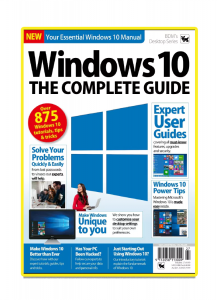
Inside you will find step-by-step guides designed to make getting the most from your computer easy, with something new to learn on every page. From sending emails and chatting to Cortana, to customising the Start Menu and scanning for malware, this book is filled with guides, tutorials and tips that are perfect for anyone wanting to understand Windows 10 better.
No matter if you are a long time PC user or a complete Windows novice booting up your first laptop, there is something here for everyone! Including some of the most important elements of Windows 10 along with something everyone who uses a computer online should know more about: the security and privacy features. So, what are you waiting for? Turn the page and start to build your understanding of Windows 10!
Computers & Internet Magazines
Look through our assortment of free computer magazines! These subscriptions are entirely free! Sign up for our email so we can keep you up to speed on the latest subscriptions and more!
Computers are here to stay, whether you like them or not. Without a doubt, computers have simplified every aspect of our lives and work, and we can’t imagine life without them. Consider that 50 years ago, this essay would have been typed on a manual typewriter and mailed to an editor, a process that could have taken days or weeks. We can now accomplish things on computers that used to need paperwork and standing in lines, such as bank transactions or bill paying. Also, where would we be today if it weren’t for social media, which is a direct result of technical advancements? Can you imagine a day without Twitter, Facebook, or other ways to keep up with what your friends and family are up to?
These Free Computer Magazines will help you stay current on technical changes, whether you are a casual home user or a network administrator at work. Of course, the most recent method of receiving computer publications is digital. Most electronic devices, such as a laptop, tablets, or phones, allow you to read your favorite magazine. There is no longer any need to purchase paper copies, which is considerably better for the environment.

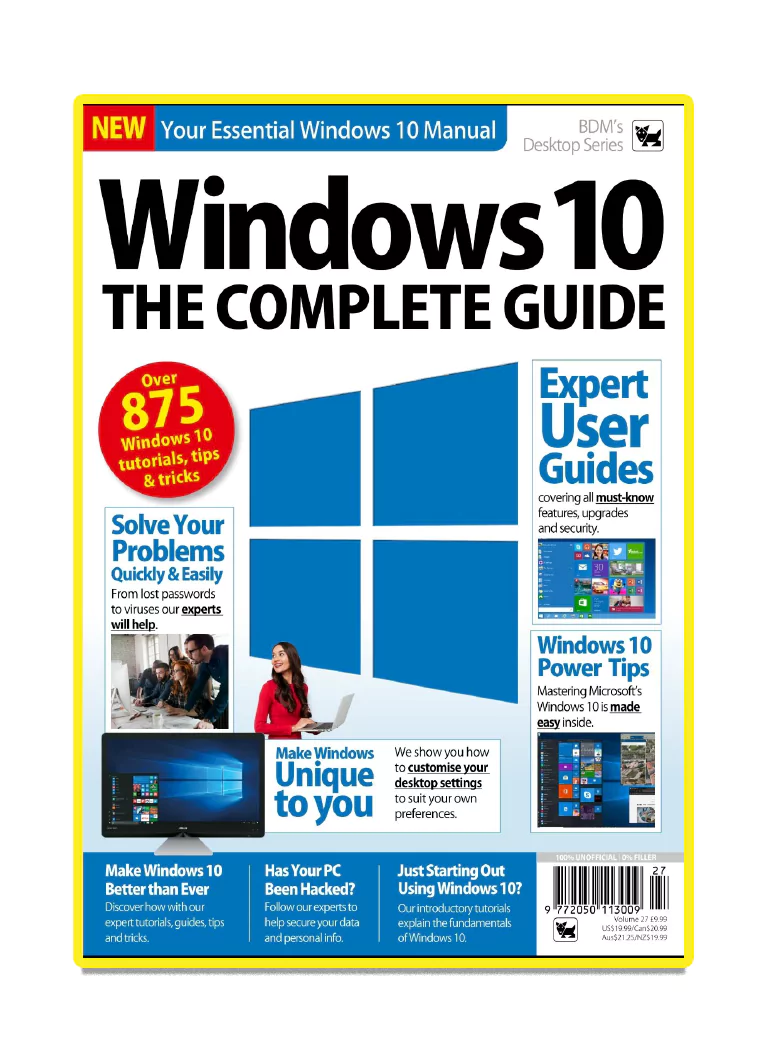
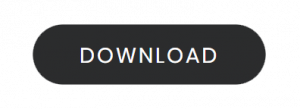

Magazine PDF Reader
Many individuals, even if they are unaware of it, already have a PDF viewer installed on their computer. PDF readers are built into major web browsers such as Chrome, Safari, and Firefox. Users can access a PDF file on their PC with their web browser by simply dragging the file into their browser. While the functions associated with PDFs differ from browser to browser, most allow you to conduct the essentials, such as downloading and printing the file.