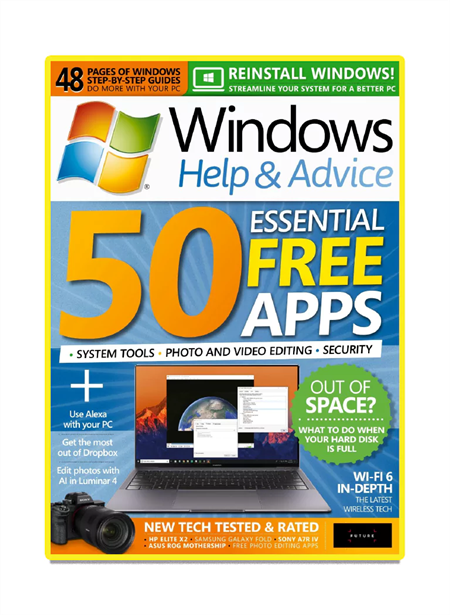
Hello, and welcome to Windows Help and Advice issue 168. This month you can discover the 50 best free apps with which to put your PC through its paces. There’s everything from office suites to photo editors to security software, all the programs you could want, without spending a penny. And if that wasn’t enough, we’ve got a full guide to the latest wireless network technology, Wi-Fi 6, which promises to shake up an otherwise full sector.
There’s also a look at what to do if your PC runs out of space. Elsewhere, you’ll find the usual mix of tutorials and reviews. There’s a look at the new Dropbox app, a guide to the freshly released Luminar 4, and tips on using Alexa with Windows 10.
We review a ‘portable’ PC that needs two power bricks, a phone that folds in half, and some sensible Ultrabooks too. Whatever you plan to do with your PC this month have fun doing it.
Computers & Internet Magazines
Computers are here to stay, whether you like them or not. Without a doubt, computers have simplified every aspect of our lives and work, and we can’t imagine life without them. Consider that 50 years ago, this essay would have been typed on a manual typewriter and mailed to an editor, a process that could have taken days or weeks. We can now accomplish things on computers that used to need paperwork and standing in lines, such as bank transactions or bill paying. Also, where would we be today if it weren’t for social media, which is a direct result of technical advancements? Can you imagine a day without Twitter, Facebook, or other ways to keep up with what your friends and family are up to?
These Free Computer Magazines will help you stay current on technical changes, whether you are a casual home user or a network administrator at work. Of course, the most recent method of receiving computer publications is digital. Most electronic devices, such as a laptop, tablet, or phone, allow you to read your favorite magazine. There is no longer any need to purchase paper copies, which is considerably better for the environment.

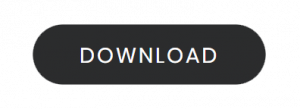

Magazine PDF Reader
Many individuals, even if they are unaware of it, already have a PDF viewer installed on their computer. PDF readers are built into major web browsers such as Chrome, Safari, and Firefox. Users can access a PDF file on their PC with their web browser by simply dragging the file into their browser. While the functions associated with PDFs differ from browser to browser, most allow you to conduct the essentials, such as downloading and printing the file.